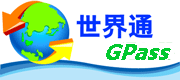Bagi yang memiliki koneksi internet yang bagus, mungkin bisa mengatasinya dengan mendownload kembali driver-driver tersebut dari situs vendornya atau situs lainnya. Namun jika tidak dan juga untuk kemudahan install ulang driver, selagi Anda masih bisa membuka Windows, akan lebih baik Anda melakukan backup driver yang saat ini terinstall sehingga dapat me-restore kembali setelah proses intall ulang Windows dilakukan. Salah satu freeware yang dapat digunakan untuk melakukan backup dan restore driver adalah Double Driver.
Double Driver merupakan aplikasi Windows yang dapat digunakan untuk melihat daftar driver yang terinstall, melakukan backup dan restore, menyimpan detil informasi driver, dan juga mencetak daftar driver-driver yang terinstall.

Setelah Anda menginstall Double Driver dan menjalankannya, selanjutnya Anda dapat melakukan scanning untuk melihat daftar driver-driver apa saja yang terinstall. Secara default, driver-driver yang bukan dari Microsoft akan terseleksi, tapi dari tombol Select Anda dapat menentukan setting seleksi lainnya atau secara manual memilih driver-driver mana yang akan diseleksi. Dari sini Anda dapat melakukan langkah selanjutnya apakah akan menyimpan detil informasi ini, menge-print-nya atau melakukan backup agar dapat direstore saat diperlukan.
Mungkin sekarang Anda perlu mengecek apakah keping CD atau DVD yang biasanya disertakan saat membeli perangkat komputer yang Anda gunakan masih ada atau tidak. Jika Anda tidak menemukannya, Anda sebaiknya melakukan backup driver dan selanjutnya disimpan pada partisi lain atau media penyimpanan ekternal, jadi jika suatu waktu Anda perlu menginstall ulang Windows, Anda tidak kerepotan mencari driver-driver yang diperlukan. Dan untuk melakukan backup dan restore driver ini, Anda dapat mencoba Double Driver.
>> Download Double Driver <<
Lanjutkan baca “ Backup dan Restore Driver dengan Double Driver ”

 Beberapa waktu yang lalu saya mendengar bahwa Microsoft telah mengumumkan bahwa publik sudah bisa mulai mendownload Windows 7 versi Beta. Dan saya mulai mencari informasi tentang berita yang berkaitan dengan informasi yang saya dapat tadi. Dan ternyata benar, memang benar Windows 7 Beta sudah bisa di download. Berikut ini merupakan link yang telah saya dapat untuk bisa mendownload Windows 7 Beta langsung dari Microsoft dengan format file iso Windows 7 beta (build 7000.0.081212).
Beberapa waktu yang lalu saya mendengar bahwa Microsoft telah mengumumkan bahwa publik sudah bisa mulai mendownload Windows 7 versi Beta. Dan saya mulai mencari informasi tentang berita yang berkaitan dengan informasi yang saya dapat tadi. Dan ternyata benar, memang benar Windows 7 Beta sudah bisa di download. Berikut ini merupakan link yang telah saya dapat untuk bisa mendownload Windows 7 Beta langsung dari Microsoft dengan format file iso Windows 7 beta (build 7000.0.081212).